How to Convert WebP to GIF: A Complete Guide
•5 min read
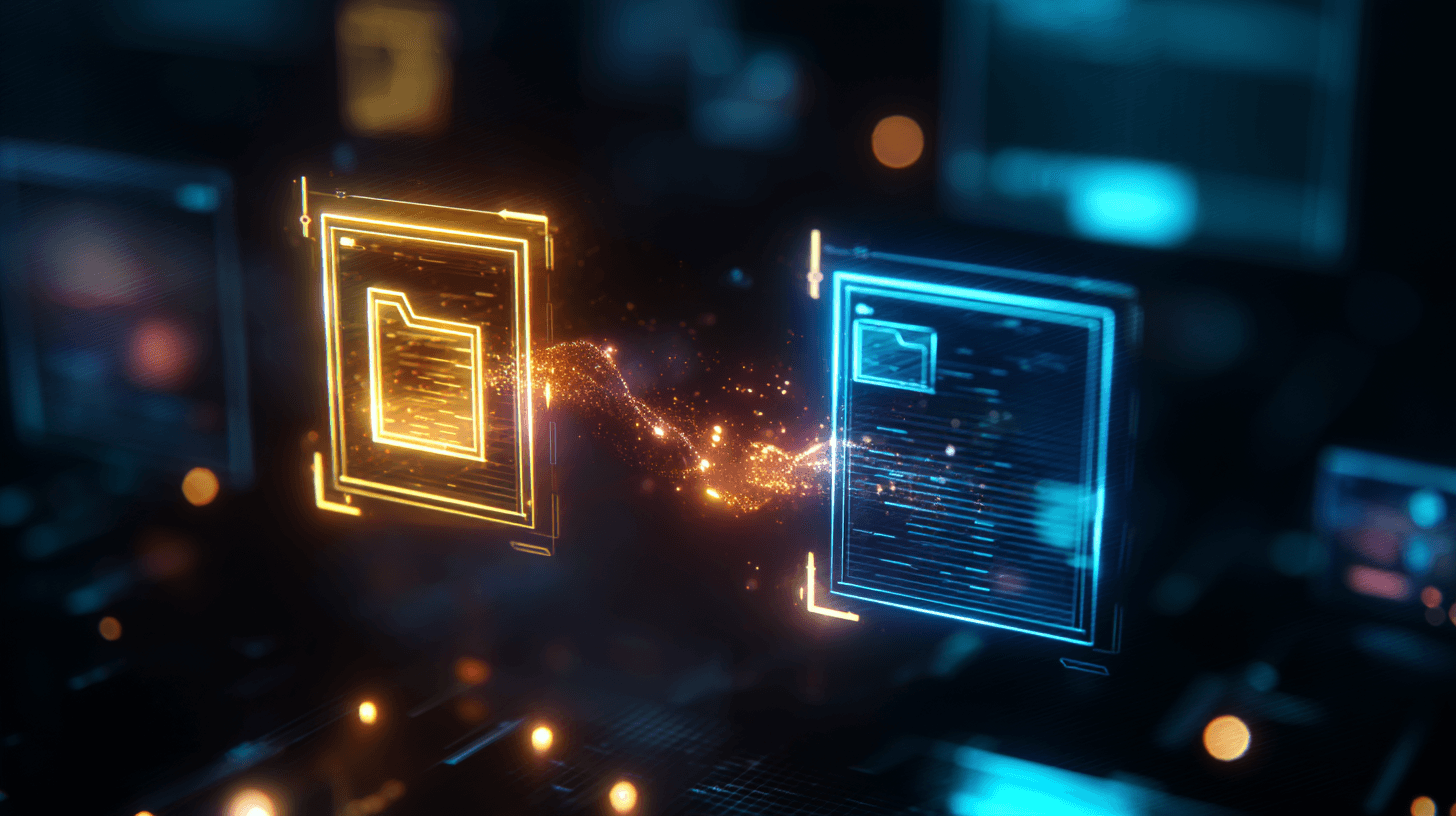
Loading...
Advertisement
Related Articles
WebP to GIF Conversion for Social Media Sharing
2025-04-15 • 12 min read
Optimize your WebP images for maximum engagement on social media platforms by converting to GIF with platform-specific best practices and size requirements.
Read moreOptimizing GIF Files After WebP Conversion
2025-04-08 • 9 min read
Learn advanced techniques to optimize GIF file size after converting from WebP while maintaining visual quality and animation smoothness.
Read moreWebP vs GIF: Understanding the Differences
2025-04-03 • 5 min read
Explore the key differences between WebP and GIF image formats, including compression, quality, animation support, and browser compatibility.
Read more